Github page와 jekyll을 이용해 개발 블로그 만들기 - 테마 적용하고 설정 바꾸기
목적
이 문서의 목적은 이전의 글에 이어 Github page와 Jekyll을 이용해 개발 블로그 만드는 법을 정리하고 공유하기 위해 작성했다.
테스트 환경
테스트 환경은 다음과 같다.
- iMac Catalina 10.15.3
사전 필요
이 문서 가이드에 따라 진행하기 위해서는 다음과 같은 것들은 미리 설치가 되어 있어야 한다.
-
Xcode
-
Terminal
-
Jekyll
Jykell 테마 커스텀하기
이제 블로그 포스팅을 하기 전 테마를 적용해 디자인적 요소가 가미된 블로그를 생성할 것이다. 테마를 적용한 결과물은 다음과 같다.
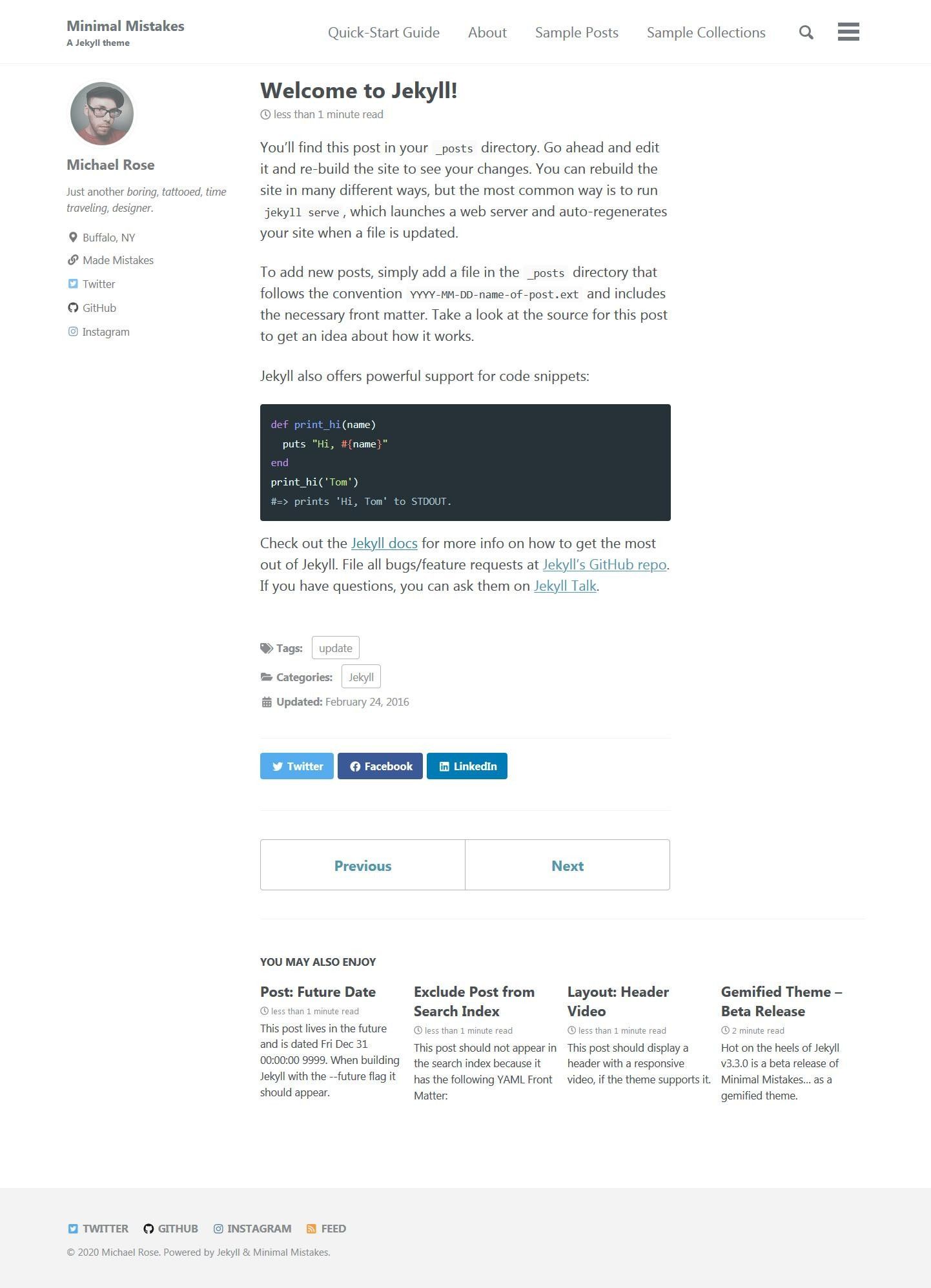
Minimal 테마 설치하기
테마를 적용하기 위해 터미널에서 다음과 같은 명령어를 입력한다.
$ gem "minimal-mistakes-jekyll"
$ bundle
입력 완료 후 Jekyll 프로젝트 안의 _config.yml파일의 내용 중 theme를 다음과 같이 수정한다.
theme: minimal-mistakes-jekyll
수정 후 다음 명령어를 입력한다.
bundle update
_config.yml 파일 수정하기
_config.yml을 수정해야 우리가 원하는 모습의 블로그로 변화가 가능하다. 다음 _config.yml을 참고해 _config.yml 파일을 각자 상황에 맞게 수정한다. 설정 적용 시 https://jangseongwoo.github.io 접속 시 보이는 것과 동일하게 된다.
# Welcome to Jekyll!
#
# This config file is meant for settings that affect your entire site, values
# which you are expected to set up once and rarely need to edit after that.
# For technical reasons, this file is *NOT* reloaded automatically when you use
# `jekyll serve`. If you change this file, please restart the server process.
# Theme Settings
#
# Review documentation to determine if you should use `theme` or `remote_theme`
# https://mmistakes.github.io/minimal-mistakes/docs/quick-start-guide/#installing-the-theme
# theme : "minimal-mistakes-jekyll"
# remote_theme : "mmistakes/minimal-mistakes"
minimal_mistakes_skin : "default" # "air", "aqua", "contrast", "dark", "dirt", "neon", "mint", "plum", "sunrise"
# Site Settings
locale : "ko"
title : "kelpin's blog" # 블로그 이름
title_separator : "-"
subtitle : "To the best" # site tagline that appears below site title in masthead
name : "kelpin"
description : "kelpin의 블로그입니다. 학습했던 것을 정리해 블로그에 올리고 있습니다." # 블로그 설명
url : https://jangseongwoo.github.io/ # the base hostname & protocol for your site e.g. "https://mmistakes.github.io"
baseurl : # the subpath of your site, e.g. "/blog"
repository : # GitHub username/repo-name e.g. "mmistakes/minimal-mistakes"
teaser : # path of fallback teaser image, e.g. "/assets/images/500x300.png"
logo : "/assets/images/logo_temp.png" # path of logo image to display in the masthead, e.g. "/assets/images/88x88.png"
masthead_title : "kelpin's blog" # overrides the website title displayed in the masthead, use " " for no title
breadcrumbs : true # true, false (default)
words_per_minute : 200
comments:
provider : "disqus" # false (default), "disqus", "discourse", "facebook", "staticman", "staticman_v2", "utterances", "custom"
disqus:
shortname : # shortname은 다음 링크 참조해 입력한다. https://help.disqus.com/customer/portal/articles/466208-what-s-a-shortname-
discourse:
server : # https://meta.discourse.org/t/embedding-discourse-comments-via-javascript/31963 , e.g.: meta.discourse.org
facebook:
# https://developers.facebook.com/docs/plugins/comments
appid :
num_posts : # 5 (default)
colorscheme : # "light" (default), "dark"
utterances:
theme : # "github-light" (default), "github-dark"
issue_term : # "pathname" (default)
staticman:
allowedFields : # ['name', 'email', 'url', 'message']
branch : # "master"
commitMessage : # "New comment by {fields.name}"
filename : # comment-{@timestamp}
format : # "yml"
moderation : # true
path : # "/_data/comments/{options.slug}" (default)
requiredFields : # ['name', 'email', 'message']
transforms:
email : # "md5"
generatedFields:
date:
type : # "date"
options:
format : # "iso8601" (default), "timestamp-seconds", "timestamp-milliseconds"
endpoint : # URL of your own deployment with trailing slash, will fallback to the public instance
reCaptcha:
siteKey :
secret :
atom_feed:
path : # blank (default) uses feed.xml
search : true #, false (default)
search_full_content : # true, false (default)
search_provider : # lunr (default), algolia, google
algolia:
application_id : # YOUR_APPLICATION_ID
index_name : # YOUR_INDEX_NAME
search_only_api_key : # YOUR_SEARCH_ONLY_API_KEY
powered_by : # true (default), false
google:
search_engine_id : # YOUR_SEARCH_ENGINE_ID
instant_search : # false (default), true
# SEO Related
google_site_verification :
bing_site_verification :
yandex_site_verification :
naver_site_verification :
# Social Sharing
twitter:
username :
facebook:
username :
app_id :
publisher :
og_image : # Open Graph/Twitter default site image
# For specifying social profiles
# - https://developers.google.com/structured-data/customize/social-profiles
social:
type : # Person or Organization (defaults to Person)
name : # If the user or organization name differs from the site's name
links: # An array of links to social media profiles
# Analytics
analytics:
provider : false # false (default), "google", "google-universal", "custom"
google:
tracking_id :
anonymize_ip : # true, false (default)
header:
image: /assets/images/header.jpg
# Site Author
author:
name : "kelpin"
avatar : "/assets/images/avata.png" # path of avatar image, e.g. "/assets/images/bio-photo.jpg"
bio : "There are no masterpieces made by lazy artists."
location : "Seoul, South of korea"
email : "seongwoo.dev@gmail.com"
links:
- label: "Email"
icon: "fas fa-fw fa-envelope-square"
# url: mailto:seongwoo.dev@gmail.com
- label: "Website"
icon: "fas fa-fw fa-link"
# url: "https://your-website.com"
- label: "Twitter"
icon: "fab fa-fw fa-twitter-square"
# url: "https://twitter.com/"
- label: "Facebook"
icon: "fab fa-fw fa-facebook-square"
# url: "https://facebook.com/"
- label: "GitHub"
icon: "fab fa-fw fa-github"
# url: "https://github.com/jangseongwoo"
- label: "Instagram"
icon: "fab fa-fw fa-instagram"
# url: "https://instagram.com/"
- label: "linkedin"
icon: "fab fa-linkedin"
url: "https://www.linkedin.com/in/seongwoo-jang-64607515b/"
# Site Footer
footer:
links:
- label: "Twitter"
icon: "fab fa-fw fa-twitter-square"
# url:
- label: "Facebook"
icon: "fab fa-fw fa-facebook-square"
# url:
- label: "GitHub"
icon: "fab fa-fw fa-github"
# url: "https://github.com/jangseongwoo"
- label: "GitLab"
icon: "fab fa-fw fa-gitlab"
# url:
- label: "Bitbucket"
icon: "fab fa-fw fa-bitbucket"
# url:
- label: "Instagram"
icon: "fab fa-fw fa-instagram"
# url:
# Reading Files
include:
- .htaccess
- _pages
exclude:
- "*.sublime-project"
- "*.sublime-workspace"
- vendor
- .asset-cache
- .bundle
- .jekyll-assets-cache
- .sass-cache
- assets/js/plugins
- assets/js/_main.js
- assets/js/vendor
- Capfile
- CHANGELOG
- config
- Gemfile
- Gruntfile.js
- gulpfile.js
- LICENSE
- log
- node_modules
- package.json
- Rakefile
- README
- tmp
- /docs # ignore Minimal Mistakes /docs
- /test # ignore Minimal Mistakes /test
keep_files:
- .git
- .svn
encoding: "utf-8"
markdown_ext: "markdown,mkdown,mkdn,mkd,md"
# Conversion
markdown: kramdown
highlighter: rouge
lsi: false
excerpt_separator: "\n\n"
incremental: false
# Markdown Processing
kramdown:
input: GFM
hard_wrap: false
auto_ids: true
footnote_nr: 1
entity_output: as_char
toc_levels: 1..6
smart_quotes: lsquo,rsquo,ldquo,rdquo
enable_coderay: false
syntax_highlighter_opts:
default_lang: python
# Sass/SCSS
sass:
sass_dir: _sass
style: compressed # https://sass-lang.com/documentation/file.SASS_REFERENCE.html#output_style
# Outputting
permalink: /:categories/:title/
paginate: 8 # amount of posts to show
paginate_path: /page:num/
timezone: # https://en.wikipedia.org/wiki/List_of_tz_database_time_zones
# Plugins (previously gems:)
plugins:
- jekyll-paginate
- jekyll-sitemap
- jekyll-gist
- jekyll-feed
- jekyll-include-cache
# mimic GitHub Pages with --safe
whitelist:
- jekyll-paginate
- jekyll-sitemap
- jekyll-gist
- jekyll-feed
- jekyll-include-cache
# Archives
# Type
# - GitHub Pages compatible archive pages built with Liquid ~> type: liquid (default)
# - Jekyll Archives plugin archive pages ~> type: jekyll-archives
# Path (examples)
# - Archive page should exist at path when using Liquid method or you can
# expect broken links (especially with breadcrumbs enabled)
# - <base_path>/tags/my-awesome-tag/index.html ~> path: /tags/
# - <base_path>/categories/my-awesome-category/index.html ~> path: /categories/
# - <base_path>/my-awesome-category/index.html ~> path: /
category_archive:
type: liquid
path: /categories/
tag_archive:
type: liquid
path: /tags/
# https://github.com/jekyll/jekyll-archives
# jekyll-archives:
# enabled:
# - categories
# - tags
# layouts:
# category: archive-taxonomy
# tag: archive-taxonomy
# permalinks:
# category: /categories/:name/
# tag: /tags/:name/
# HTML Compression
# - https://jch.penibelst.de/
compress_html:
clippings: all
ignore:
envs: development
# Defaults
defaults:
# _posts
- scope:
path: ""
type: posts
values:
layout: single
#classes: wide
author_profile: true
read_time: false
comments: true
share: false
related: true
sidebar:
nav: "docs"
포스트 작성하기
포스트를 작성하는 방법을 설명한다. 포스트는 블로그 폴더 내에 있는 _posts 폴더에 파일을 생성해 작성하면 된다. 파일의 생성 규칙은 다음과 같다.
- year-month-day-{post_name}.md
예시는 다음과 같다.
- 2019-12-09-fluentd_to_aws_kinesis.md
이 부분을 쉽게 하기 위해 프로젝트 폴더에 post_create.sh 파일을 만들고 다음과 같이 내용을 입력한다.
#!/bin/bash
echo "post create start"
touch $PWD/_posts/$(date +%Y-%m-%d)-$1.md
echo "post create end"
실행 방법은 다음과 같다.
# 예시 : sh post_create.sh 포스트 이름
$ sh post_create.sh ldap_python
작성하려는 내용의 포스트를 만든다. 포스트 제일 앞 부분에는 이 포스트의 메타정보를 Jykell 형식에 맞게 입력해야되는데 다음 예시를 참조해 작성하도록 한다.
---
title: "Python에서 LDAP인증을 사용할 수 있는 방법에 대한 조사 및 테스트" # 포스트 이름
excerpt: "이 문서의 목적은 Python에서 LDAP인증을 사용할 수 있는 방법에 대한 조사를 정리하고 기록하기 위해 작성했다. " # 포스트 간단 설명, 검색 시 이 내용까지 나오게 된다.
# 아래의 카테고리 및 태그는 블로그의 카테고리 별, 태그 별 글 보기 할 때 아래에 입력한 내용이 나오므로 잘 입력한다.
categories:
- Ldap
tags:
- Ldap
# 아래는 글의 목차를 보여주기 위한 설정이다. 고정되어 보이는게 싫다면 toc_sticky 항목을 False로 하면 된다.
toc: true
toc_label: "Index"
toc_icon: "cog"
toc_sticky: true
---
위의 내용 이후에 작성하려는 포스트의 내용을 입력한다.
포스트 업로드하기
포스트 업로드하는 것은 일반적인 소스코드 업로드하는 것과 동일하다. 작업의 반복적인 부분이 있어 쉘 스크립트로 자동화가 가능하며 자동화하는 방법은 다음과 같다.
프로젝트 폴더에 post_upload.sh 파일을 만들고 다음과 같이 내용을 입력한다.
echo `git status`
echo `git add _posts/*`
echo `git commit -m "post upload"`
echo `git push origin master`
실행 명령어는 다음과 같다.
$ sh post_upload.sh
이렇게 하면 자동으로 Github에 업로드 되어 사이트에 들어가면 작성한 포스트를 볼 수 있다.
참고 문서
참고 문서는 다음과 같다.
- 사용 테마 공식 홈페이지: https://mademistakes.com/work/minimal-mistakes-jekyll-theme/
===

댓글남기기